Introduction
The modlist follows the actual load order of the mods. i.e. the files of the mods in the top will be overwritten by the files of the mods that are placed below. Consider it as how mods are placed in the left panel of the Mod Organizer 2. The plugin(esp files) load order should be sorted by LOOT(Sort button in Mod Organizer 2).
Modding Tools
Mod Organizer
Mod Organizer 2: De facto standard for any large modlists.
Mod Organizer 2 Plugins
Root Builder: To keep the original Skyrim VR directory clean, you should start using Root Builder.
NIF Preview: (Optional) You can compare the differnce between 3D meshes easily.
NIF Preview DLL Fix: The original DLL from NIF Preview is outdated and does not work with the latest Mod Organizer 2. Download preview_nif.dll.
Bethesda Plugin Manager for Mod Organizer: (Optional) You can see the plugin record conflicts easily.
Bethesda Plugin Manager for Mod Organizer DLL Fix: The original DLL is outdated and does not work with the latest Mod Organizer 2.
Mod List
Core
SKSE VR
Unofficial High Definition Audio Project: Improves vanilla audio quality greatly including voices.
Unofficial Skyrim Special Edition Patch: Download v4.2.5b (pre-AE version).
Skyrim VR USSEP patch for USSEP 4.2.5b
SkyUI VR
SkyUI VR - Disable New Item Sort
Engine Fixes VR: Download both Main files. Use Root Builder for Part 2.
Skyrim VR ESL Support: Download Main, PapyrusUtil ESL Patch.
Skyrim Project Optimization SE: Download ESL version not because it is ESL but because it has USSEP changes.
eFPS - Exterior FPS boost
Unofficial eFPS Patches: Choose auto-selected patch(Trees of Riverwood - Happy Little Trees) in the installer.
OpenComposite
Skyrim VR OpenComposite Fixes Custom Build: (Optional) It improves performance for the OpenXR devices such as Meta Quest by skipping SteamVR(OpenVR) layer. Download the Main and OpenComposite_SkyUIVR_Fix. Use Root builder. A downside is that you cannot name your character in game because it does not have VR keyboard. You will have to use its INI if you have to name your character. I do not mind personally.
New Contents
Missives: Radiant quests in job boards.
Missives - Worldspace Additions: Download Solstheim patch.
Missives - Carriage and Ferry Travel Overhaul Patch
Missives - Notes Retexture: Download the main file and Solstheim addition.
Missives VR Fix Guide: Follow the guide to fix UI issue. It's a simple INI tweak.
The Forgotten City: (Optional) I normally stick to the vanilla contents but this one is too good to skip.
Survival
Dynamic Campsites
Dynamic Campsites - 2K Retexture
Dynamic Campsites - Blackreach Addon: Download ESPFE version.
Dynamic Campsites - SkyPatcher: Choose both Vendors and Value in the installer.
SunHelm Survival and needs: Choose Diseases, SkyrimVR in the installer.
Nordic UI Icons for Sunhelm and iNeed Widgets: Choose SunHelm, no for widget addon in the installer. This mod is a workaround to fix SunHelm's cold widget glitch that messes with SkyUI VR.
You Hunger SE
Adult Contents
OStim Standalone - Advanced Adult Animation Framework: Download the matching version with the OStim Standalone VR.
OStim Standalone VR
OStim Community Resource: Choose 3BA in the installer.
OCum Ascended - Cum and Orgasm Mechanics for OStim: Don't install UBE patch.
OSmp - Automatic SMP physics toggle for OStim
Female Moan Voicesets For Ostim Standalone
Amorous Adventures for Ostim
Amorous Adventures for OStim Standalone - Patch and Fixes
Amorous Adventures for Ostim - Script Fix
Amorous Adventures OStim Standalone - OStim Sequences: Download the Main and Vampire Fix.
More Adventures For OStim
Immersive Wenches: Download the main file.
Immersive Wenches SE 2 - Ostim Patch
An Evening With Angi: Download ESL version.
Adult Animations
Open Animations Romance and Erotica for OStim Standalone: Choose Keep OStim default icons in the installer.
Open Animations 3P Plus for OStim Standalone
OStim SA Official Icon Patch for OARE and OA3PP: Download both Main files.
Lovemaking Compendium for OStim Standalone
Night-blooming Violets for OStim Standalone
Billyy's animations for Ostim Standalone: Choose every module, Adapted furniture in the installer.
Billyy Wall Pack for OStim Standalone
Billyy Table Pack for OStim Standalone
Billyy Chair and Bench Pack for OStim Standalone
Leito's animations for Ostim Standalone: Choose every module, Adapted furniture in the installer.
Nibbles' animations for Ostim Standalone: Choose every module, Adapted furniture in the installer.
Anub's animations for Ostim Standalone: Choose every module, Adapted furniture, all face expressions in the installer.
BakaFactory's Animations for Ostim Standalone
Milky's Animations for Ostim Standalone
Libraries and Utilities
VR Address Library for SKSEVR
Spell Perk Item Distributor (SPID) VR: Download v6.8.2. The latest v7.1.3 has a problem with outfit distributions.
Base Object Swapper VR
Keyword Item Distributor (KID)
FormList Manipulator - FLM
PapyrusUtil SE - Modders Scripting Utility Functions: Download VR version.
powerofthree's Papyrus Extender: Choose SSE v1.5.97("Special Edition") in the installer. The DLL will be replaced by the VR version below.
Papyrus Extender VR
Papyrus Tweaks NG
Mfg Fix: Download the latest SE version, not the VR version. DLL will be overwritten by Mfg Fix NG.
Mfg Fix NG
ConsoleUtilSSE NG
Crash Logger VR: Download Main and VR PDB.
JContainers SE: Download VR version.
Save Unbaker VR
UIExtensions: This mod is a soft requirement for many mods. Modders often forget to mention it because not having it doesn't break critical things.
RaceMenu: Download the Anniversary edition in the Main. Delete SKSE directory to delete skee64.dll and skee64.ini.
RacemenuVR
SkyPatcher: Download VR version.
FSMP - Faster HDT-SMP: Download Main. Do not download XML VR which is not for 3BA body. For my system, I choose VR, NOT CUDA, AVX, No MCM - Extreme performance in the installer. The best options depend on your CPU type. Read this wiki and decide it for yourself.
HDT-SMP Slot 32 Fix: Download VR version.
MCM Helper: Choose VR, ESL, BSA in the installer.
Weather
Azurite Weathers: Download Azurite Weathers III in the Main.
Azurite III - HDR
Obsidian Mountain Fogs Tweaked: Download default version.
ReShade
ReShade Effect Toggler: (Optional) A minor convenience feature mod. You can only use this for Reshade 5.9+ which is incompatible with OpenComposite.
Glamur Reshade VR: (Optional) Use Root Builder. This Reshade preset is for Fake Global Illumination feature. You can also enable CAS sharpener if you like extra sharpness. Since it uses an old version of Reshade, it works well with OpenComposite. One downside is that it creates strange visual artifacts around transparent meshes such as hairs and bushes.
DynDOLOD
DynDOLOD Resources SE 3: Choose everything only in Visual Options in the installer.
DynDOLOD DLL NG: Choose VR compatible version in the installer.
[Far Object LOD Improvement Project SSE(https://www.nexusmods.com/skyrimspecialedition/mods/79197)]
Texture and Mesh (Base)
Base Coat: Download "Basecoat - Textures only" 1.0 in Old Files section.
Static Mesh Improvement Mod: Install Lite version.
Static Mesh improvement Mod - SMIM - Quality Addon
Unofficial Material Fix: Download Unofficial Material Fix version.
Assorted mesh fixes: Download the Main.
Texture and Mesh (Misc)
Book Covers Skyrim
CC's HQ Roadsigns SSE: Download HD.
WiZkiD Signs: Choose Movable by the wind version in the installer. Choose Interesting NPCs patch in the installer.
SD's Farmhouse Fences SE: Download 2k Farmhouse Fences SE Version 2.
LeanWolf's Better-Shaped Talos Statue with Greatsword SE: Choose High-Poly Statue, Nord Hero Greatsword in the installer.
Roads
Blended Roads: Choose Really Blended Roads for both Main and SMIM patch in the installer.
Landscape
Vanilla Landscape Corrections - VLC: Don't choose any patch in the installer.
Faultier's PBR Skyrim(Landscapes): Download Faultier's PBR Landscapes 4k. Ignore the AIO textures for now. It will be installed separately later.
DrJacopo's - 3D Landscapes and Grass Library: Download the Meshes only.
Freak's Floral Meadows
Rock Grass Remover: Download Rock Removal version.
Cathedral - 3D Clover Plant: Download Full 3D PBR version.
Cathedral - 3D Deathbell
Cathedral - 3D Dragons Tongue: Download Orange version.
Cathedral - 3D Lavender: Download Vanilla Size version in the Main, PBR textures in Optional files.
Cathedral - 3D Mountain Flowers
Cathedral 3D Mountain Flower - Fixed Placement: Download BOS version.
Cathedral - 3D Nightshade: Choose Rally Edit - Dark and Desaturated in the installer.
Cathedral - 3D Pine Shrubs
Cathedral - 3D Snow Berries: Download Green version.
Cathedral - 3D Stonecrop
Cathedral - 3D Sword Ferns
Cathedral - 3D Thistle
Cathedral - 3D Tundra Cotton
Cathedral - Mushrooms
Cathedral PBR Plants: Choose Non Seasonal plants, Non-glowing default for Deathbell, Default and Patch for Interesting NPCs for Mountain Flowers, Orange color for Dragon Tongue, off for Dragon Tongue glow, Darker desaturated for Nightshade, Default for Snow Berries, Default for Stone Crop, Default for Sword Ferns, Default for Thistle, Default for Tundra Cotton, None for Thickets and Dead Shrubs, Default for Pine Shrubs, None for Tundra Scrubs, Some slimey mushrooms for Mushrooms in the installer.
PBR Flora Overhaul: Choose the default options in the installer.
Diverse high-quality PBR shrubs: Choose Complete in the installer.
High Quality Ivy Replacer: Choose Variant 1 2K, Animated, Vanilla Stonewalls in the installer.
High Quality PBR Ivy: Choose Variant 1 2K in the installer.
Less Ugly Tundragrass: Download Redder variant.
Better Blended Mushrooms
Better Blended Mushrooms Fix
Happy Little Trees: Download Main and the plugin update. Choose All Trees, Tree Size addon, Default Snowy Pine textures in the installer.
Happy PBR Trees: Download FullRes version.
Icy Mesh Remaster: Download the Main. Choose Low Poly Consistency, IcyFixesLite ESL, IMR Extended LOD ESL, Important plugin(BDS), High poly no slush ice, None for cracked glaciers, None for partitioned snow, None for projected snow, None for Windhelm icicle fix.
Better Dynamic Snow SE: Download the Main v3.x. Choose Brighter color, Default UVs, None for projected diffuse textures in the installer.
ERM - Enhanced Rocks and Mountains: Download the main meshes only.
ERM - Enhanced Rocks and Mountains - DynDOLOD Add-On
Enhanced Rocks and Mountains - Fix and Addon: Choose Vanilla for Icy Caves, all the avilalbe fixes in the installer.
ERMed - Blackreach Crystals: Download the Main.
Landscape (Grass Cache)
Grass Cache Helper NG
No Grass In Objects: Download the Main, GrassControl.ini, Freak's Floral Meadow patch. Download MO2 plugin and place in your /plugins directory of MO2.
Cities and Buildings
Markarth Fixed AF: Choose Markarth Fixed AF(parallax) in the installer.
Whiterun Mesh Fixes
Solitude Interiors Meshes Fixes: Download the Parallax version.
Windhelm Entrance Offset Fix - Base Object Swapper
Sovngarde Meshes - FIXES: Download the Parallax version.
Dawnguard Fortress Improved
Rally's Solstheim AIO: Choose 4K, LODs 512 and keep everything else as default in the installer.
Rally's Solstheim - Parallax: Download ParallaxGen version.
Tomato's PBR Whiterun: Download 4K version.
Exist's Riften - PBR Retexture: Download 4K version.
Exist's Farmhouses - PBR Retexture: Download 4K version.
Exist's Imperial Forts - PBR Retexture: Download 4K version.
Exist's Caves - PBR Retexture: Download 4K version.
World Map
A Clear Map of Skyrim and Other Worlds: Download the Main. Choose DynDOLOD 3, With DynDOLOD LOD32, Remove Clouds in the installer. DynDOLOD config will be explained later in the guide.
Water
Water for ENB: Choose Shades of Skyrim for CS, 4K Texture Resolution, Default Water Brightness, Default LOD Brightness, Transparent Waterfalls, 4K Resolution, Parallax, auto-selected patch(Landscape Fixes for Grass) in the installer. Further compatibility issues will be handled by Synthesis patcher later. (Optional) Choose available patches if you have mods that add new worldspaces such as The Forgotten City.
Body
XP32 Maximum Skeleton Special Extended: Choose Extended, XPMS(S)E latest, None for the rest in the installer.
XP32 First Person Skeleton CTD Bugfix for VR
No Me Molestes Updated
CBPC - CBP Physics with Collisions: Choose SkyrimVR, CBBE Curvy, Gravity Config in the installer. FPS and bounce amplitude config do not matter because they will be overwritten by the config from 3BBB.
Caliente's Beautiful Bodies Enhancer -CBBE-: Choose Curvy, Underwear None. Untick Vanilla Outfits and Face Pack. Choose Eyebrow None. Untick Pubic Hair. Skip the options in the next page.
CBBE 3BBB: Uncheck pre-built body mesh. Choose Performance(balanced) and Full SMP. Choose Elasticity for CBPC Physics Preset and leave the rest as default. Option 1 for SMP Physics Preset. Choose CBPC - RegularSOS, Change vag*** collision, Don't add an** collision. Choose Deep Pink - 4K texture. Choose VRIK compatibility patch and None for Racemenu in the installer.
The New Gentleman: Choose Main Mesh in the installer.
BodySlide and Outfit Studio
Bodyslide Presets
Any CBBE 3BA bodyslide presets you like will be okay. Here is the list of some fine selections.
Celestial Beings - Horoscope Body Shapes 3BA - BHUNP - CBBE
Sapphires' Elegance (CBBE 3BA-Bodyslide Preset)
Teraru's Scandalous Bodyslide Preset CBBE 3BA 3BBB
Body Texture
BnP - Male Skin: Download 4K version. Choose Mature face normal, Moles, Moles with pubes, Moles standard with pubes, Dovakini, No Makeup, Pubes, Natural schlong, Veiny normal, 4 for vampire diffuse face, Humanlike vampire normal, No frost, Standard Sk in the installer.
Masculine Khajiit Textures (Grey Cat and Leopard): Download SOS Full 2K version.
Masculine Argonian Textures (Chameleon and Lizard): Download SOS Full 2K version.
Feminine Khajiit Textures (Grey Cat and Leopard) [CBBE]: Download CBBE 2K version.
Feminine Argonian Textures (Chameleon and Lizard) [CBBE]: Download CBBE 2K version.
Reverie - Skin: Choose Sleek, Youthful, Natural, ECE Face, CBBE Body in the installer.
Followers
Nether's Follower Framework: Choose Skyrim Special Edition. Choose Followers Avoid Traps, Replace Base Dialogue Scripts in Core options. Choose Interesting NPCs, RDO, RDO Comments. Choose Friendly Fire in Spell Perk Item Distributor Files.
INIGO: (Optional) One of the best.
More NPC
Interesting NPCs SSE: Download the main file, hotfix, AI Overhaul patch.
Interesting NPCs - Zora Fair-Child voice enhanced: Zora's voice is hard to listen without this.
Interesting NPCs and WACCF Outfits Patch
3dnpcs Fixes and Tweaks
NPC Overhaul
High Poly Expressive NPCs: Download Nordic Faces version and HPENPC - Interesting NPCs.
Pandorable's NPCs: Choose USSEP version in the installer.
Pandorable's NPCs - Dawnguard: Download USSEP version.
Pandorable's NPCs - Dragonborn: Choose USSEP version in the installer.
Kalilies NPCs: Download loose files version to avoid black face bug.
Bijin Redux: Choose Original for alternative faces in the installer.
Trueblood Serana: Download V2B version. Choose Vampire version EFA, Soundwave(default) hair, Black hair, ED's Choice Facetint, No hood with hair, Use glowing eyes in the installer.
Serana Dialogue Edit
RS Children Overhaul
Axe's RS Children
Cuyima Interesting NPCs SE: Download Custom Hair version.
Interesting NPCs Visual Overhaul
Face
High Poly Head: Choose BSA only, Special edition, Expressive Facegen Morphs, both EFA male and female, High Poly Hair, Vampire Head Fix, Symmetrical Eyes in the installer.
Expressive Facegen Morphs SE
Simple Teeth Overhaul
Hvergelmir's Aesthetics - Beards
Hvergelmir's Aesthetics - Brows
Northborn Scars
Eyes Nouveaux: Download Good version. Choose Alternative Blue eyes, Novelyst's Cut, Vanilla-like, No for Saints Seducers, No for tweaks in the installer.
High Quality Tintmasks for Various Mods: Download Relationship Dialogue Overhaul
High Quality Tintmasks - Immersive Wenches: Choose loose files in the installer.
Face Discoloration Fix
Hair
KS Hairdos SSE: Download the complete package.
KS Hairdos 1.7 Salt and Wind: Download the main file, Bijin family(Choose Bijin, Warmaidens, Wives in the Installer), Cuyima Interesting NPCs, PAN NPC, PAN NPC DB, PAN NPC DG, RS Children patches.
Salt and Wind - KS Hairdos - Update
Kalilies NPCs - Salt and Wind retexture
Creatures
Dragons SE
Diverse 4thUnknown Dragons: Download Main and High Res Textures.
Immersive Smilodons
Supreme Vampire Lords
Heartland Horses
Tyrannical Trolls: Download vanilla size.
Savage Bear
Gritty Goats
Armor and Weapons
Weapons Armor Clothing and Clutter Fixes: Choose 2K(default), LeanWolf's Better-shaped Weapons. Do not choose WACCF_BashedPatchLvlListFix.esp in the installer.
Armor and Clothing Extension: Download the Main and SPID Patch.
Weapons Armor Clothing and Clutter Fixes - CBBE 3BA patch (WACCF and ACE 3BA): Choose WACCF, ACE, prebuilt meshes in the installer.
Winter Is Coming SSE - Cloaks
Open Face Guard Helmets
ArteFakes - Unique Artifacts Replacer: Download the Main, the Update, Animation Replacer Patch.
Artificer - An Artifact Overhaul: We only need the main installer, not the addons.
aljo's Artificer Patches: Download the Main. Choose ArteFakes patch in the installer. We do not need AI Overhaul patch because it will be handled by Synthesis patch later.
Skimpy Outfits
The Amazing World of Bikini Armors REMASTERED: Choose Physics, CBBE 3BAv2, Original Books, Vanilla footsteps, None for Leveled List Integration in the installer.
Tawoba 6.1 unofficial tweaks fixes smp
The Expanded World of Bikini Armors - By PUMPKIN
Bikini Outfits Optimally Balanced - Skypatcher (B.O.O.B.S.)
SPID Bikinification: Choose Bandits(Vanilla), Imperials, Thalmor, Wenches, None for Clean Plugin in the installer.
SPID Bikinification Fix
Texture and Mesh (Armor and Weapons)
Armor Mesh Fixes SE: Download the main file only.
Cathedral - Armory: The best quality mesh and texture for armors and weapons. Download the Main, Armor Mesh Fixes SE patch.
RUSTIC CLOTHING - Special Edition: Download 2K version.
Robes Retexture SE: Choose Install everything, Green version for Necromancer Robes, Mage Robes and Priest Robes for Armor and Clothing Extension consistency patch in the installer.
Iron Armors and Weapons Retexture SE: Choose Textures Only for Iron Armor, Textures Olny for Weapons, Textures Only for Targe of the Blooded, Headman's Axe, None for CC contents, Iron Armor for Iron Armor Texture options, None for sleeves, Leanwolf's iron scabbard patch, Cathedral Armory patch in the installer.
Steel Armors and Weapons Retexture SE: Choose everything under Vanilla Items, using Cathedral Armory, White fur, Vanilla style for Steel Plate Design in the installer.
Orcish Armors and Weapons Retexture SE: Choose Textures Only for Orcish Armor, Orcish Weapons, Cathedral Armory patch in the installer.
Elven Armors and Weapons Retexture SE: Choose everything under Vanilla Items, Gold - Replacer, Cathedral Armory patch in the installer.
Imperial Armors and Weapons Retexture SE: Choose everything under Vanilla Items, Cubemap Addon, Clean for Champion's cudgel, and leave the rest as default in the installer.
Nightingale Armor and Weapons Retexture SE: Choose everything under Vanilla Items, Nightingale Scabbard in the installer.
Scimitar Replacer SE: Download the Main.
Gemling Queen Jewelry SE: Install everything. Amulet texture 512, Ring texture combined 1K recommended. Delete esp file. It's not needed because the fix is included in USSEP.
JS Vanilla Circlets SE: Download 2K version and Artificer patch.
Skimpy Outfits (Vanilla Replacer)
Remodeled Armor for CBBE SSE: Download the Main. Choose Vanilla Replacer, Patch for Cathedral Armory, WACCF Patch, ACE Patch, Immersive Sounds - Compendium patches in the installer.
Yet Another Elders Modesty Mod-Skypatched
Loot and Encounter Zones
Open World Loot - Encounter Zone and Loot Overhaul: Download v1.3.5(The latest version requires CC contents), Randomized Special Loot, WACCF and Armor and Clothing Extension patch.
Open World Loot - Heritage Enemies 2 Patch
Encounter Zones Unlocked SE: Download the VR version.
Locational Encounter Zones
Enemies Respect Encounter Zones
Combat and Enemies
Blade and Blunt - A Combat Overhaul: Download v3.7.4 in the Archived files because VR DLL does not support the latest version yet. Choose No Kill Moves in the installer.
Blade and Blunt VR
Pseudo Physical Weapon Collision and Parry AE SE VR: Download VR version.
No Stagger Mod: Player being staggered in VR is weird. This mod removes it completely.
The Restless Dead (A Draugr and Skeleton Overhaul): Choose Default difficulty, USSEP, WACCF patches in the installer.
Disable Draugr Combat Idles (Taunts)
Heritage Enemies 2: Download Texture BSA version and WACCF patch. Delete Meshes/armor/dbarmor/dbarmorsleeveless_1.nif that conflicts with Armor Mesh Fixes.
Diplomatic Dragons
Dragons Use Thu'um: Download the Main.
NPCs use Potions: Choose VR version and auto-selected patches(Poison Dosage Preset, Inigo, Apothecary, SunHelm, Interesting NPCs, Carriage and Ferry Travel Overhaul, Immersive Wenches) in the installer.
NPCs Learn to Aim (Skill-Based Aiming): Choose VR version, No for player aiming in the installer.
Animation
Expressive Facial Animation -Female Edition-
Expressive Facial Animation -Male Edition-
Pandora Behaviour Engine Plus: Download x64 version unless you are on 32-bit PC.
Paired Animation Improvements
Animation Queue Fix
Open Animation Replacer
Behavior Data Injector
Behavior Data Injector Universal Support
Combat Pathing Revolution
Combat Pathing Revolution VR
Animation Motion Revolution
Payload Interpreter: It should be enabled in Pandora Behaviour Engine Plus later.
BFCO - Attack Behavior Framework: Choose VR and leave the rest as default in the installer.
BFCO Universal Support
SCAR - Skyrim Combos AI Revolution: Do not choose the Default Animation pack in the installer. Also, it should be enabled in Pandora Behaviour Engine Plus later.
SCAR VR - Skyrim Combos AI Revolution VR
SCAR Stamina Limitation Patch
BFCO - MCO - Diverse NPC Movesets: Choose BFCO, AIO in the installer.
Smooth Moveset
Smooth Moveset (CPR)
mcgFemaleWalk for Skyrim SE: Remove esp because we don't need movement speed change.
Sneak Animation SSE: It fixes awkward sneak stance animation.
Super Fast Get Up Animation
EVG Conditional Idles
Take a Seat - New Sitting Animations for OAR or DAR: Download the OAR version.
Improved Table Transition Animations
Improved Idle Laydown Animations: Download the OAR version.
NPC Animation Remix (OAR)
Gesture Animation Remix (OAR)
Arm Movement Animations (OAR)
Conditional tavern cheering (OAR)
Hammering Animation and Sound Fixes
Vanilla Eating Animation Fixes
Barstool Exit Animation Fix
Flute Animation Fix: Choose XP32/XMPSSE for female, XP32/None for male in the installer.
Gameplay
Ralof or Hadvar (alternate start): Download the regular ESPf version, not the 3 torches version.
Adamant - A Perk Overhaul: Download the Main only.
Adamant - WACCF patch
Adamant Tweaks for ADXP and VR
Hand to Hand - An Adamant Addon: Download the Main, Trainers and Skill Books addon in Optional Files, BSC patch in Misc Files.
Hand to Hand - An Adamant Addon VR DLL
Adamant Hand to Hand Tweaks for ADXP and VR
Mysticism - A Magic Overhaul
Mundus - A Standing Stone Overhaul: Do not choose USSEP patch in the installer.
Aetherius - A Race Overhaul: Do not choose optional module files in the installer.
Scion - A Vampire Overhaul
Manbeast - A Werewolf Overhaul
Thaumaturgy - An Enchanting Overhaul
Apothecary - An Alchemy Overhaul
Misc Apothecary Patches: Choose auto-selected patches(3DNPC, Book Covers Skyrim, Heritage 2) in the installer.
Alchemy Plus: Download VR version.
Mealtime - A simple ESO inspired Food Overhaul
Audio
Binaural 3D Surround Sound for Headphones - HRTF: Download VR version. Use Root Builder.
Sound Record Distributor
Acoustic Space Improvement Fixes: Choose USSEP, Reverb Interior Sounds Expansion patches in the installer.
Reverb Interior Sounds Expansion: Choose the default options and VR user in the installer.
Audio Overhaul for Skyrim SE: Choose Enhanced Blood Textures SPID version patch in the installer.
Immersive Sounds - Compendium: Choose the default options in the installer.
Immersive Sounds Compendium Drinking Sound Fix
Audio Overhaul - Immersive Sounds Integration (AOS - ISC Compatibility Patch)
Regional Sounds Expansion
More Painful NPC Death Sounds SE: Download Main and plugin update.
BA Bard Songs
Mute The Music: (Optional) You can mute any music that annoys you.
Wildwood Echoes: Choose Wildwood Echoes - Full in the installer.
Murder of Songbirds: Choose High Quality wav, Adjusted Climates in the installer.
Visual FX
Enhanced Blood Textures: Download the main file. Choose default options and SPID compatible in the installer.
Just Blood - Dirt and Blood Lite
FleshFX
Mysticism - FleshFX Patch
Vibrant Weapons EAE
Vibrant Weapons EAE - Enchantment Lights
Enchantment Art Extender: Download the Main and the optional Vibrant Weapons config.
Enchantment Art Extender VR 2
Deadly Spell Impacts: Choose default in the installer.
A Patch For Deadly Spell Impacts and Audio Overhaul - Immersive Sounds Integration: Download the Main.
Core Impact Framework (CIF)
Dynamic (Locational) Armor and Weapon Impacts
Improved Weapon Impact EFFECTS Correct Metal SE
Improved Sparks: Download 2x impact effects.
Dust Effects by HHaleyy
Rally's Candlelight and Magelight Fix SE - VR: Choose No Glow for Candlelight, No Glow for Magelight, No Glow for Mysticism Patch in the installer.
Footprints
SPID for Footprints
Footprints - Alternative Design
Ultimate fix - SPID for Footprins: Choose child addon, SPID and KID in the installer.
Realistic PBR Footprints: Choose auto-selected patches(Sand Patch, Ultimate Fix) in the installer.
Texture and Mesh (Late Order)
Faultier's PBR Skyrim: Download Faultier's PBR Skyrim AIO 4k.
Windhelm Improvements (Snowy Windhelm): Choose Main files in the installer. The mod comes with LE version of meshes. Run NIF optimizer on the meshes if possible.
Modern Hay - PBR and CM: Download PBR 2K version.
Book Covers Skyrim PBR: Download Book Covers Skyrim PBR - 1K.
Embers XD: Choose Embers XD Flames, High Quality effect, Normal particle light intensity, ESP + Master, Forges Add-on, Lava Craters Add-on, Remove Fake Glow, Solitude Braziers, SunHelm Survival in the installer.
Lighting
Light Placer: Choose SE in the installer.
Light Placer VR
Flayan's Tweaks
True Light(Placed Light): Choose Even Brighter Ambient Lighting, True Light - Exterior, Dwemer Swap BOS addon in the installer.
CS Light: Choose Placed Light ISL for Main Configs, Everything for Install options, Dim for Potion Light Intensity in the installer.
iLluminous Elementals: Choose everything available in the installer.
Shaders
Community Shaders
Grass Lighting
Grass Collision
Light Limit Fix
Wetness Effects
Subsurface Scattering
Screen Space Shadows
Skylighting
Sky Sync
Cloud Shadows
Water Effects
Terrain Variation
Extended Translucency
Inverse Square Lighting
Immersion
Animated Ships
The Gildergreen Fix
Carriage and Ferry Travel Overhaul: Download the Main.
Carriage and Ferry Travel Overhaul - Fixes and Winterhold: Choose Vanilla, ESL-flagged for Covered Carriages, ESL-flagged for Lanterns in the installer.
Northern Bathhouses - SSE: Tested all the bathing mods but this simple mod was the best in my opinion.
Realistic Boat Bobbing SE: Choose Main, SMIM, USSEP patch in the installer.
Improved College Entry - Questline Tweaks
WiZkiD Wells with real water
Security Overhaul SKSE - Lock Variations: Choose 2K textures and any DLL in the installer. VR version of DLL will overwrite it.
Security Overhaul SKSEVR - Lock Variations VR
Security Overhaul SKSE - Add-ons: Choose 2K textures in the installer.
Security Overhaul SKSE - Extra Locks: Choose 2K textures in the installer.
Security Overhaul SKSE - Regional Locks: Choose 2K textures in the installer.
Moons and Stars - Sky Overhaul SKSE: Choose Special Edition in the installer.
Moons and Stars - Sky Overhaul SKSEVR
Bandit Lines Expansion
Journeyman - A Fast Travel Overhaul: Download the matching version with Journeyman VR.
Journeyman VR
Journeyman - SkyPatcher
Economy
Evolving Value Economy (SkyRem - Eve)
Honed Metal -NPC Crafting and Enchanting Services-: Download Main. Choose ESL flagged Base, 1.4.15 SKSE VR plugin in the installer.
Honed Thaumaturgy (FLM)
Recipe Auto-Learn
AI Improvement
AI Overhaul SSE: Download and install "AI Overhaul for SE Only". Choose AI Overhaul(Recommended) in the installer. For your information, you do not need any compatibilty patches for this mod because the compatibility will be automatically resolved by the Synthesis patch later. Only the exception is Interesting NPCs mod.
Guard Dialogue Overhaul SE: Download ESL version.
Guard Dialogue Overhaul - UHDAP Patch
Relationship Dialogue Overhaul - RDO SE: Do not download any patches.
Relationship Dialogue Overhaul - Update and MCM: Download the main file and UHDAP patch.
Misc Dialogue Edits: Install auto-selected patch(none) in the installer.
More Dialogue Options: Choose Guard Dialogue Overhaul ESL version in the installer.
Run For Your Lives: Download v4.0.3 (pre-AE version).
NPC AI Process Position Fix - NG: Choose AI Overhaul in the installer.
Bug Fixes and Tweaks
Landscape Fixes For Grass Mods: Download the Main.
Lightened Skyrim - Base Object Swapper edition
No Spinning Death Animation: Download Merged version.
To Your Face SE and VR
Skyrim VR USSEP Dwarven Ballista missing texture fix
Dawnguard Don't Hunt Cured Vampires
No More Standing Too Close SSE
FloraFixer - Mutagen Patcher and Data: Synthesis patch will be built later.
Drunk Sinking Head Idle Fix SE
Improved Bound Sword and Dagger Collision
Increase Actor Limit for VR
powerofthree's Tweaks: Choose SE version in the installer.
powerofthree's Tweaks VR
Navigator - Navmesh Fixes: Choose All-in-one, esl and Interesting NPC patch(auto-selected) in the installer.
Mu Joint Fix (Knee Fix dll edition): Download Main and SL-OStim patch. Choose VR version in the installer.
Animated Static Reload Fix - NG
Enhanced Invisibility VR
Recursion Monitor
OnMagicEffectApply Replacer: Download OnMagicEffectApply Replacer Effective version.
Vanilla Scripting Enhancements: Download loose files version.
Dual Casting Fix VR
Poached Bugs VR: Download the Main and the optional Simonrim Choice Config.
PrivateProfileRedirector SE - Faster game start: Download VR version.
Stagger Effect Fix
Combat Music Fix NG Updated
WIDeadBodyCleanupScript Crash Fix
NPC Stuck in Bleedout fix
LeveledList Crash Fix VR
Alchemy XP Fix VR
Controller Fix VR
Dragonactorscript infinite loop fix: Choose Main and untick the Dragon War patch in the installer.
Scripts Carefully Reworked Optimized and Tactfully Enhanced: Download loose files version.
Disk Cache Enabler
Patch Compendium
Canissa's little patch emporium: Choose auto-selected patch(3DNPC + ACE Patch) in the installer.
kryptopyr's Patch Hub: Choose auto-selected patches(WACCF, ACE, Kalilies NPCs, RS Children Overhaul, WACCF and ACE for Thaumaturgy) in the installer.
RS Children Patch Compendium: Install Interesting NPC patch only. Do not install AI Overhaul patch.
VR
VRIK Player Avatar
Skyrim VR Tools
Spell Wheel VR
Sprint Jump VR: Adjust HeightIncreaseMultiplier to 0 in ini file to use default height or you will jump like a superhero.
Dual Wield Block VR
VR Perk Extender: Fixes CTD when there are many perks.
Haptic Skyrim VR: Haptic feedback on spellcasting is so good.
HIGGS - Hand Interaction and Gravity Gloves for Skyrim VR: Disable shaders in SKSE/Plugins/higgs_vr.ini if you do not want to see the laser pointer and the bright highlights.
PLANCK - Physical Animation and Character Kinetics
Instant Equip VR
Immersive Draw Sheathe Sounds VR: Download the main file and Immersive Sounds Compendium patch.
Stop Trigger Unsheathing For VR
Magic Improvements for Skyrim VR
Immersive Crossbow Reload VR
Interactive Pullchains VR
UI
Display Enemy Level
Better Heartbeats: Choose 50 for Low Health(Percent), Louder for Heartbeat Volume in the installer.
Hidden location info and more VR
Hi-Res VR Map Markers
Clear HUD VR: Choose "Hide Health, Magicka, Stamina, Enchantments" in the installer.
BlockSteal Papyrus: Download No Books version.
Dialogue Movement Enabler VR
Name Those Ash Piles: Download the latest SE or AE version. We only need INI file and DLL will be overwritten by VR version below.
Name Those Ash Piles VR
More Informative Console
VR Console Selection Fix
Unique Region Names SE
Regional Save Names: Download VR version.
Inventory Interface Information Injector: Download VR version.
Constructible Object Custom Keyword System: Download VR version.
Cooking Categories Improvement
Object Categorization Framework: Choose Lite version, Fruits in the installer.
FormList Patch Collection: Choose Base FLM INIs, [USSEP] + [default], Show Optinoal Tweaks, Show Mod Specific Patches, Bees, Various Vanilla Items, Arcane Fire, Ash Fire, Chaos, Shock, Steam, Sun, auto-selected patches(SunHelm, USSEP) in the installer.
Keyword Patch Collection: Choose auto-selected(Cooking Categories Improvement, Footprints, SunHelm) in the installer.
The Handy Icon Collection Collective
B.O.O.B.I.E.S (aka Immersive Icons): Choose Core Files and TAWOBA, TEWOBA, Inigo, Interesting NPCs, Nether's Follower Framework, Relationship Dialogue Overhaul moduels(auto-selected) in the installer.
Aura's Scrumptious Supplement (A.S.S. for B.O.O.B.I.E.S.): Choose Colorful Food in the installer.
Phenomenally Enriched and Nuanced Ingredients for SkyUI (P.E.N.I.S. for B.O.O.B.I.E.S.): Choose Colorful Ingredients in the installer.
Rotols More Icons
Diseases - I4 icon
Racial Abilities - I4 icons: Choose "Any other supported overhauls" for Aetherius, No for Survival Mode in the installer.
Standing Stones - I4 icon: Choose "One of supported overhauls" for Mundus in the installer.
Double Check Before Selling
Double Check Before Selling AE
Custom Patches
Pandora Output
Bodyslide Output
Smashed Patch
Synthesis Patch
PGPatcher_Output
xLODGen_Output
TexGen_Output
DynDOLOD_Output
Post Processing Resources(Enable only when needed)
SkyrimSE exe: (Root Builder) make a copy of SkyrimVR.exe and rename it to SkyrimSE.exe. This is to trick Mator Smash to run in SkyrimSE mod for ESL support.
xLODGen Resource - SSE Terrain Tamriel: Download Tamriel Extend version. Make sure to enable it only during when you run xLODGen to generate Terrain LOD.
Notable Exclusions
These mods are all great work. It just does not fit in this modlist for various reasons.
Alternate Start - Live Another Life - SSE: It breaks the main quest progression later in the game.
Archery: Replaced by Synthesis patch.
Armor Rating Redux VR: The latest combat mods have their own armor rating mechanism. Using this mod will break the combat mod's intended design.
Azurite Mists: Removed because the mod messes with the sky meshes in VR.
Complex Parallax Materials: No longer needed with the latest Community Shaders.
Cooking Facilities in Inns (and Kynesgrove): It conflicts with Lux and Embers XD.
Cubemap Reflections: No longer needed with the latest Community Shaders.
Cutting Room Floor: It requires too many patches to fix conflicts. Not really worth it considering what it provides.
Dear Diary VR - Paper SkyUI and Categorized Favorites: Not updated for the latest SkyUI VR.
Dirt and Blood - Dynamic Visual Effects: Replaced by lightweight alternative Just Blood. Also, the dirt effect does not look good because of flickering.
ENB Lights For Effect Shaders VR: Replaced by Placed Lights.
Enhanced Lights and FX: The meshes were used for Lux but Light Limit Fix does not need split meshes.
Enhanced Volumetric Lighting and Shadows (EVLaS): It looks too dark everywhere. This does not seem to work in VR.
Fix Note icon for SkyUI (SKSE64 plugin): The same fix is included in Inventory Interface Information Injector.
Fixed Mesh Lighting: Obsolete with Community Shader.
Flickering Meshes Fix: Light Limit Fix does not need split meshes.
Frozen Electrocuted Combustion: Micro stuttering was observed whenever enemy NPC died.
Gourmet - A Cooking Overhaul: SURV keywords being displayed is annoying. It seems it was built for Survival Mode which is not available in VR.
[Hair Specular]: The outline of the hairline is too shiny and causes flickering in VR.
Honed Metal Revoiced: No longer needed in the latest Honed Metal.
Immersive Patrols SE: Removed to avoid easy loots from dead patrols.
Improved Atmosphere Mesh: It causes horizon seam issue when used with Azurite Weather.
Improved Clouds Mesh: It causes horizon seam issue when used with Azurite Weather.
Less Sniperlike NPCs: Replaced by NPCs Learn to Aim.
Lightning VFX Edit: It halves the framerates when used with CS Light.
Locational Damage SKSE VR: It makes the game too easy.
Locational Encounter Zones: I see many warnings about the mod not being able to find encounter zones.
MergeMapper: It was installed as a requirement for other mods but it did not do anything because there is no zMerge patch in this modlist.
More Tavern Idles - SSE Port: Redundant and not compatible with AI Overhaul that adds its own idle markers.
MorrowLoot Ultimate: Loots are predictable. Open World Loot's randomness works better for replayability in my opinion.
No BS AI Projectile Dodge (Magic and Arrows) - Immersive Projectiles Nondetection of Enemies: Synthesis Archery patch covers the same tweak.
RYFTEN - Consistency of windows in Riften: Removed because of compatibility issues with lighting mods.
Remove Blurry Snowflakes: The same fix is included in Azurite Weather.
SD's Horn Candles SE: Its lighting is too dim with Community Shader LLF.
SSE Fixes: Outdated. It also conflicts with Engine Fixes VR.
Screen Space Global Illumination (SSGI): Does not work properly in VR.
Simple Offence Suppression: It may seem handy in some cases but it causes more annoying problems because neutral aggression is not handled properly by the game.
Simplicity of Sea - Water Mod with ENB Displacement Textures: It looks good but lacks the water flow changes.
Sky Reflection Fix: No longer needed with the latest Community Shaders.
SkyVRaan - Shimmering VR Waters: Replaced by Community Shader.
Such Immersive Guard Helmets: Replaced by Open Face Guard Helmets because the guard helmets such as wolf helmets are easy to loot yet too profitable.
Trade and Barter: Removed to avoid the conflicts with Adamant and Mysticism.
Unique Uniques SE: Replaced by more modern ArteFakes.
VRCustomQuickslots: Spell Wheel VR does the job better.
d3dcompiler_47: No longer needed with the latest Community Shaders.
INI Tweak Guide
Work in progress.
Post Install Process
IMPORTANT: These post install process tools need to run via Mod Organizer 2 to identify the installed mods.
- LOOT: Sort the plugin load order.
- Pandora Behaviour Engine Plus: Build animations.
- Bodyslide: Build armor and clothing meshes.
- Mator Smash: Resolve plugin conflicts.
- Synthesis: Patch.
- ParallaxGen: Generate parallax/PBR meshes.
- GrassCache: Generate grass cache for No Grass In Objects.
- xLODGen: Generate Terrain LOD.
- TexGen: Generate textures for Object LOD and Tree LOD.
- DynDOLOD: Generate Object LOD and Tree LOD.
Cleaning ESM (Optional)
WARNING: This can potentially break the game if you don't do it properly. Follow this guide.
LOOT
The first step in the post-install process is to sort your plugins. I have avoided conflicting mods in this modlist and added plugin load orders to the official masterlist whenever possible. There are two methods. Choose whichever you prefer.
- LOOT
- If your LOOT is older than v0.26, update to the latest LOOT.
- Launch LOOT in MO2. (arguments:
--game="Skyrim VR") - Click
Update Masterlist. - Click
Sort Plugins.
- (Alternative) Mod Organizer 2's built-in LOOT
- You must modify the settings to retrieve the latest masterlist because the current version of Mod Organizer 2 uses the deprecated masterlist source. Open
C:\User\Username\AppData\Local\LOOT\settings.toml - Change the settings as below.
preludeSource = 'https://raw.githubusercontent.com/loot/prelude/v0.26/prelude.yaml' masterlistSource = 'https://raw.githubusercontent.com/loot/skyrimse/v0.26/masterlist.yaml' - Restart Mod Organizer 2.
- Click
Sortbutton in Mod Organizer 2.
- You must modify the settings to retrieve the latest masterlist because the current version of Mod Organizer 2 uses the deprecated masterlist source. Open
Once you sort the plugin load order, proceed to the next step. Eventually, the final plugin load order will look like this.
- All plugins sorted by LOOT
- Smashed Patch.esp
- Synthesis.esp
- ParallaxGen.esp
- PG_1.esp
- DynDOLOD.esp
- Occlusion.esp
Pandora Behaviour Engine Plus
- You can run Pandora Behaviour Engine anytime after all the animations have been installed.
- Run Pandora Behaviour Engine Plus.
- Enable everything and click the build button. (~25 seconds)
Bodyslide
Since the mod authors use bodyslide group settings inconsistently, you will see lots of unnecessary conflicts when you run a batch build. Here is a simple way to keep you from clicking hundreds of conflicting items. You must run Bodyslide before ParallaxGen in case you have armor meshes that use Parallax/PBR features.
- Launch Bodyslide in MO2.
- Choose
3BA,unassignedin the group selection bar.- Choose any outfit in the outfit list in order to enable preset selection.
- Choose your preferred body preset. I personally use
Horoscope-3BA-CBBE-Piscesfor example. - Click Batch Build. Right click on the list and choose Select All. Click Build.
- It will pop up a new window to choose between conflicting items. Enter
CT77,(Physics),hdt,realistic,xtra,coveringin the filter in turn to choose those over other choices.
- Choose
(Pumpkin) - TEWOBA - CBBE,CBBE 3BA ACE (Physics),CBBE 3BA WACCF (Im Physics),TAWOBA Remasteredin the group selection bar.- Click Batch Build. Right click on the list and choose Select All. Click Build. There should be no conflict.
- Choose
(Pumpkin) - TEWOBA - CBBE 3BA,CT77 Remodeled - All,TAWOBA Remastered [3BA]in the group selection bar.- Click Batch Build. Right click on the list and choose Select All. Click Build.
- There will be a single conflict. Choose any of them.
- Choose
Tawoba_hdtsmpin the group selection bar.- Click Batch Build. Right click on the list and choose Select All. Click Build.
- There will be some conflicts. Choose
xtra,covering,realistic.
- Choose
TNGin the group selection bar.- Choose any outfit in the outfit list in order to enable preset selection.
- Choose
TNG Defaultin the preset. - Run Batch Build.
Smashed Patch
Download 2.0.0-beta-4: Unofficial Mator Smash Updated
- TRICK: When Mator Smash finds out you are on Skyrim VR, it ignores ESL files. Just copy
SkyrimVR.exetoSkyrimSE.exeto trick Mator Smash. Run Mator Smash and make a new profile for Skyrim SE. To keep it clean and tidy, use Root Builder. Enable it before running Mator Smash and disable it once the patch is built. - Make sure to use Mator Smash
beta-4becausebeta-5crashes often. - Sort load order with LOOT before running Mator Smash.
- Launch Mator Smash in MO2.
- Create a new setting called
Smash.All-NO-LVLIby cloningSmash.Alland removingLVLI(leveled list)from it. - Set
Smash.All-NO-LVLIfor the following plugin. This is to prevent WACCF from messing with OWL leveled lists.- Weapons Armor Clothing & Clutter Fixes.esp
- Set
Smash.ForceAllfor the following plugins.- Remodeled Armor - Vanilla Replacer.esp (To overwrite
Weapons Armor Clothing & Clutter Fixes.esp) - aAxeRSCtweaks.esp
- Footprints - PBR Patch.esp (To overwrite
FootprintsSand-patch.esp)
- Remodeled Armor - Vanilla Replacer.esp (To overwrite
- Set
Smash.Allfor the rest. - Add all plugins except
Skyrim.esmandSkyrimVR.esmto your smashed patch. - Build a Smashed Patch. (~7 minutes)
Synthesis Patch
Download: Synthesis
- Make sure to enable the Smashed Patch built in the previous step.
- Launch Synthesis in MO2.
- Enable the following patches.
- SynFloraFix(FloraFixer)
- SynCombatBoundaries
- SynOpenWorldLoot(OWLPatcher)
- SynNoMoreEasyEnemies: Set
Spawn Difficulty to ReplacetoMediumin the settings. This is to use the same difficulty setting as Open World Loot. - CellEncounterLevelsInName
- CellEditorIDFix
- nodragonlods
- WaterForENBPatcher
- oppositeanimationdisabler
- npcenchantfix
- spellabsorbfix
- speedandreachfixes
- MortalEnemies-Patcher: Set commitment mode to
RivalRemix. - Another-Archery-Patcher
- AOSISCSoundPatcher
- AI-Overhaul-Patcher
- facefixer
- Remove Landscape Vertex Color
- TrueLightPatcher(placed-light-patcher)
- Z-Floor-Patcher
- Enable the following mods in this order in the facefixer settings. Make sure to enable
Prioritize By Specified Order.- High Poly Expressive NPCs.esp
- HPENPC - 3DNPC.esp
- PAN_NPCs.esp
- PAN_NPCs_DB.esp
- PAN_NPCs_DG.esp
- KaliliesNPCs.esp
- Bijin Redux.esp
- Trueblood Serana.esp
- RSChildren.esp
- aAxeRSCtweaks.esp
- Cuyima 3DNPC - Redone.esp
- 3DNPC Visual Overhaul.esp
- Run the patch builder. (~3 minutes)
ParallaxGen
Download: ParallaxGen - Dynamic Mesh Patcher
- Make sure to build all the body and outfit meshes with Bodyslide before running ParallaxGen.
- Make sure to enable the patches that were built in the previous steps.
- Launch ParallaxGen in MO2.
- Set Game Location and Mod Manager.
- Click Show Advanced Options.
- Enable Use MO2 Loose File Order.
- Enable Upgrade Parallax to Complex Material.
- Click Save Config.
- Click Start Patching. (~3 minutes)
- ParallaxGen output zip is a regular Skyrim mod. Install and enable the mod.
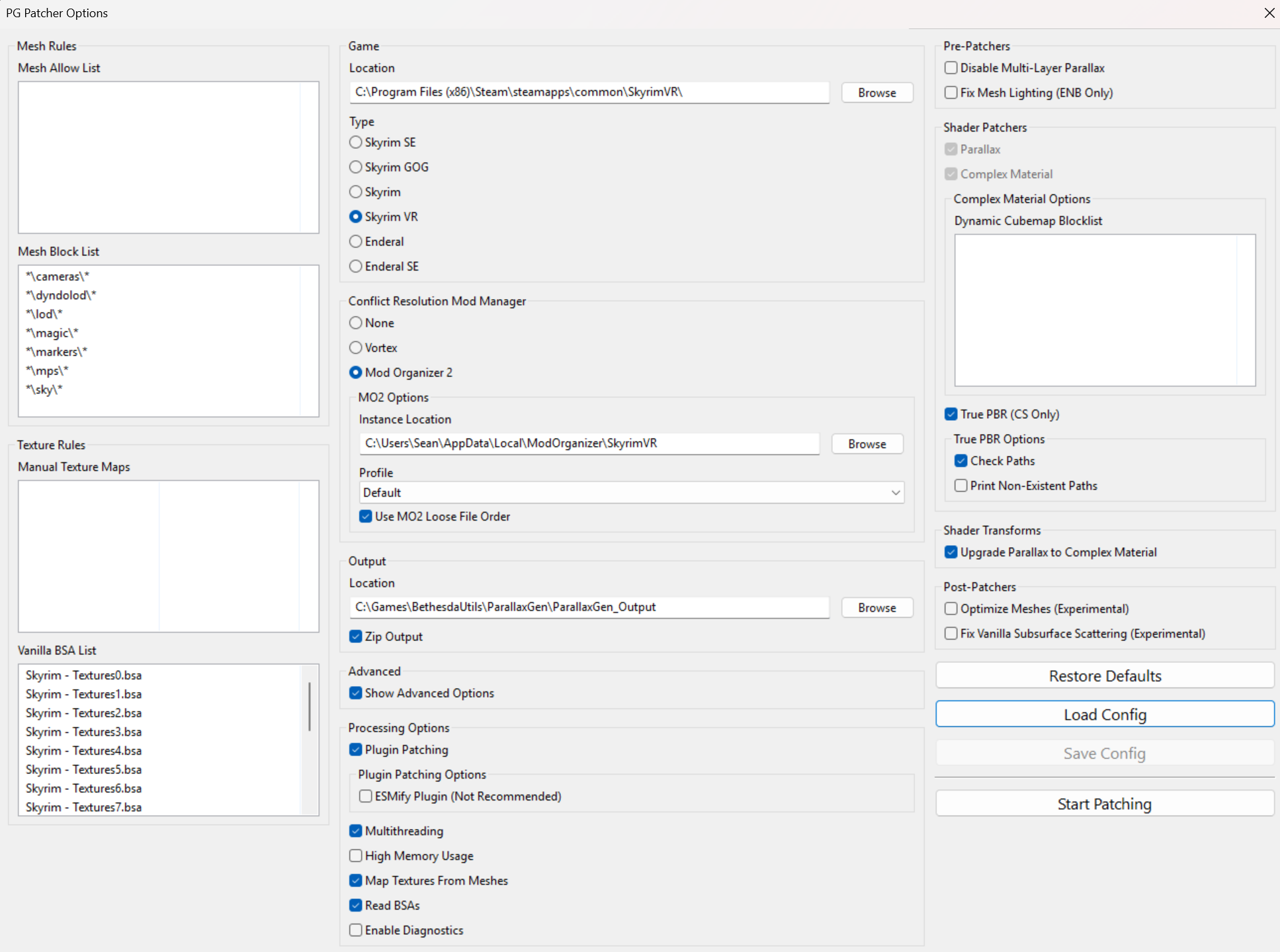
Grass Cache
Download: SSEEdit: Install it where you manage your modding tools. Rename SSEEdit.exe to TES5VREdit.exe.
Download: Worldspaces with Grass SSEEdit Script for No Grass In Objects: Download the Main and extract the script into the Edit Scripts directory inside your TES5VREdit.
Detailed Instructions: How to Generate Grass Cache
A short version of the instrucutions if you know what you are doing.
- Make sure to enable the patches that were built in the previous steps.
- Add
PrecacheGrass.txtto the Exlusions in Root Builder. - Run the xEdit script
List worldspaces with grassand copy the output string. (~1 min) - Edit the following lines in
GrassControl.ini.Use-grass-cache = true Only-load-from-cache = true Only-pregenerate-world-spaces = (paste the output string from the script here) - Disable or delete grass cache if there are previously generated ones.
- Disable Community Shader temporarily to save the startup time.
- Run Precache Grass plugin in MO2. It will crash and re-launch the game multiple times. Make sure your headset does not activate the sleep mode by increasing the sleep timer because it will run the game for long time. (~65 minutes)
- Create a new mod called
Grass Cacheand move the generatedgrassdirectory to the mod. - Enable
Grass Cachemod you just created. - Re-enable Community Shader.
xLODGen
Download: xLODGen
Download: ACMOS Road Generator
- Make sure to enable the patches that were built in the previous steps.
- Enable
xLODGen Resource - SSE Terrain Tamrielmod. - Launch xLODGen in MO2. (arguments example:
-tes5vr -o:"C:\tools\xLODGen\xLODGen_Output")- Select All on worldspaces.
- Enable
Terrain LODonly. - Follow the settings in the screenshots below. Make sure to configure the settings for all
LOD4,LOD8,LOD16andLOD32.
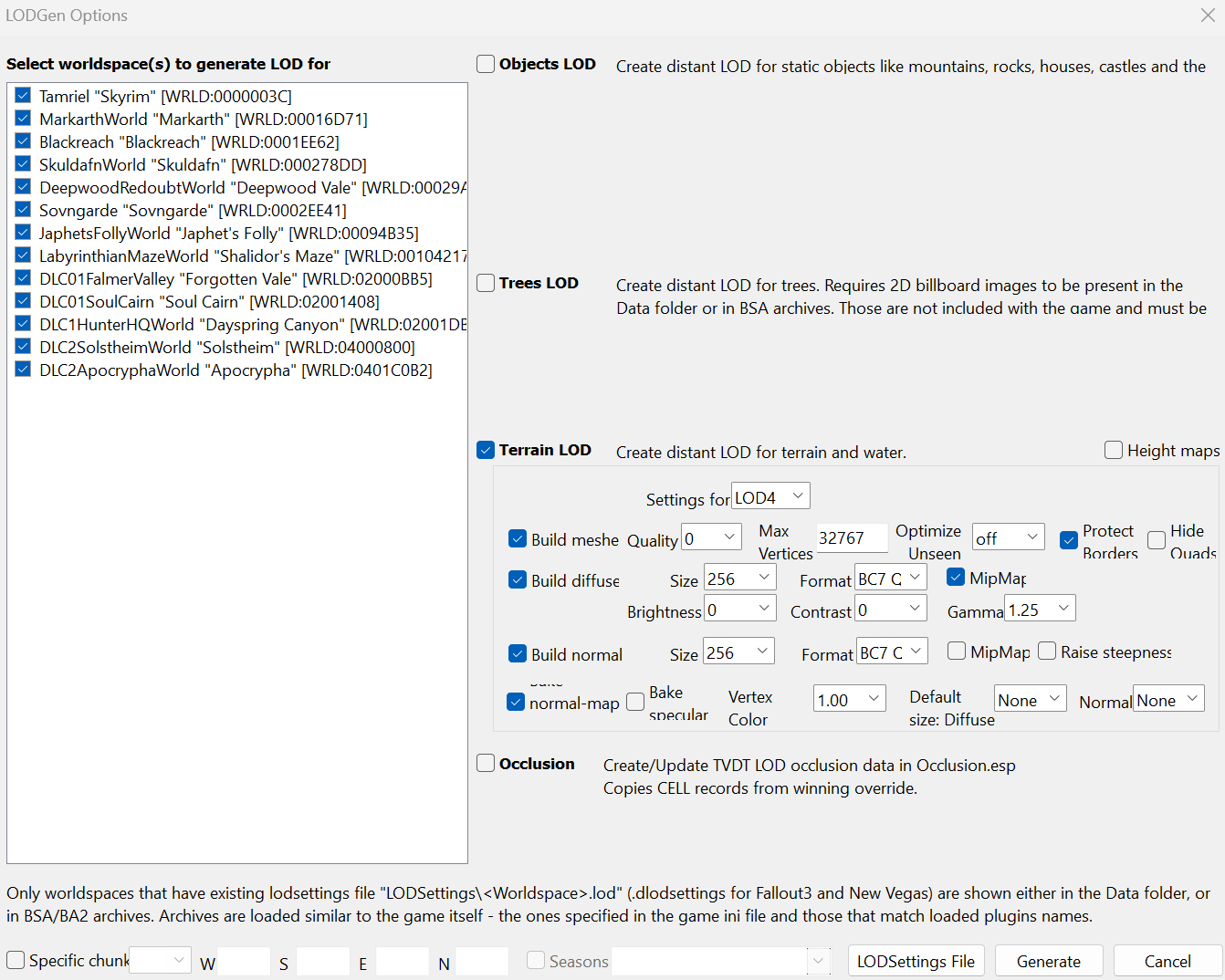
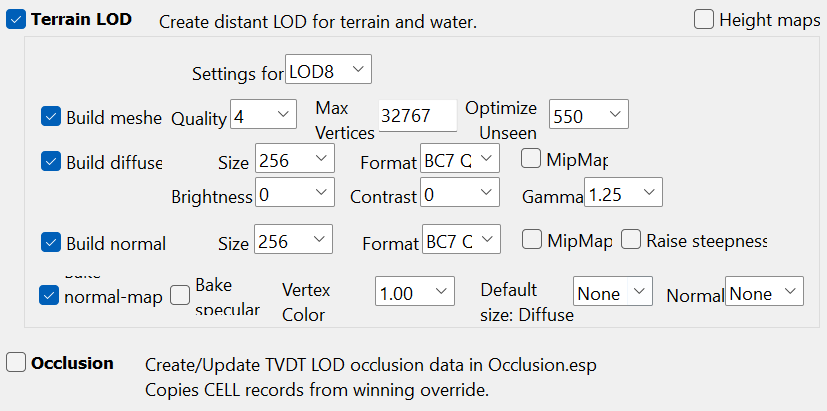
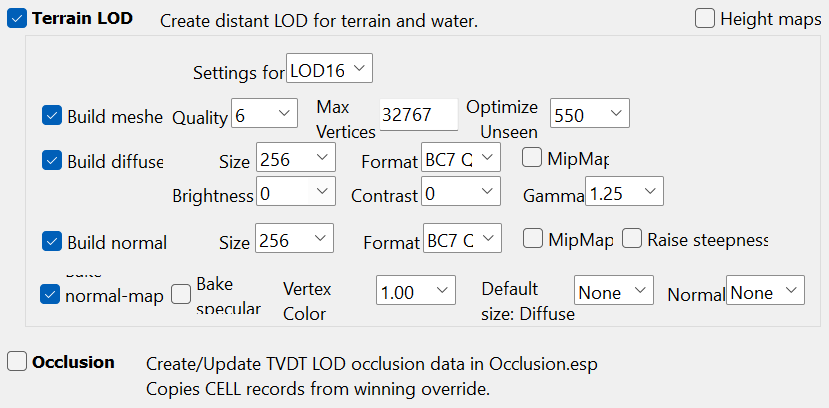
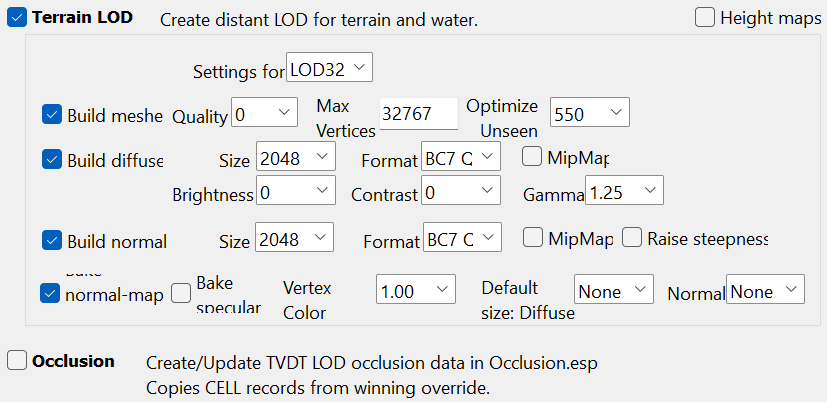
- Click
Generate. (~18 minutes) - Once it completes, you will see
LOD generation done.message in the log. Close xLODGen.
- Launch ACMOS Road Generator in MO2. It paints roads on the Terrain LOD that were generated in the previous step.
- Select
Paths Only. - Set
Path to LODto where xLODGen output is stored. - Click
Generate. (~2 minutes) - Click
Noto zip the output. Install the files manually to save time.
- Select
- Disable
xLODGen Resource - SSE Terrain Tamrielmod.
TexGen/DynDOLOD
Download: DynDOLOD 3 Alpha
DynDOLOD settings are up to your your hardware. Below are my settings for medium-high quality LOD. If you want to learn more, I would recommend you to read the official DynDOLOD guide or the STEP project document.
- Make sure to enable the patches that were built in the previous steps.
- Update these two values (Expert=1, Level32=1) in
DynDOLOD\Edit Scripts\DynDOLOD\DynDOLOD_SSE.ini.file. - Make sure to enable the patches that were built in the previous steps.
- Launch Texgen in MO2. (arguments:
-tes5vr)- Configure the following settings.
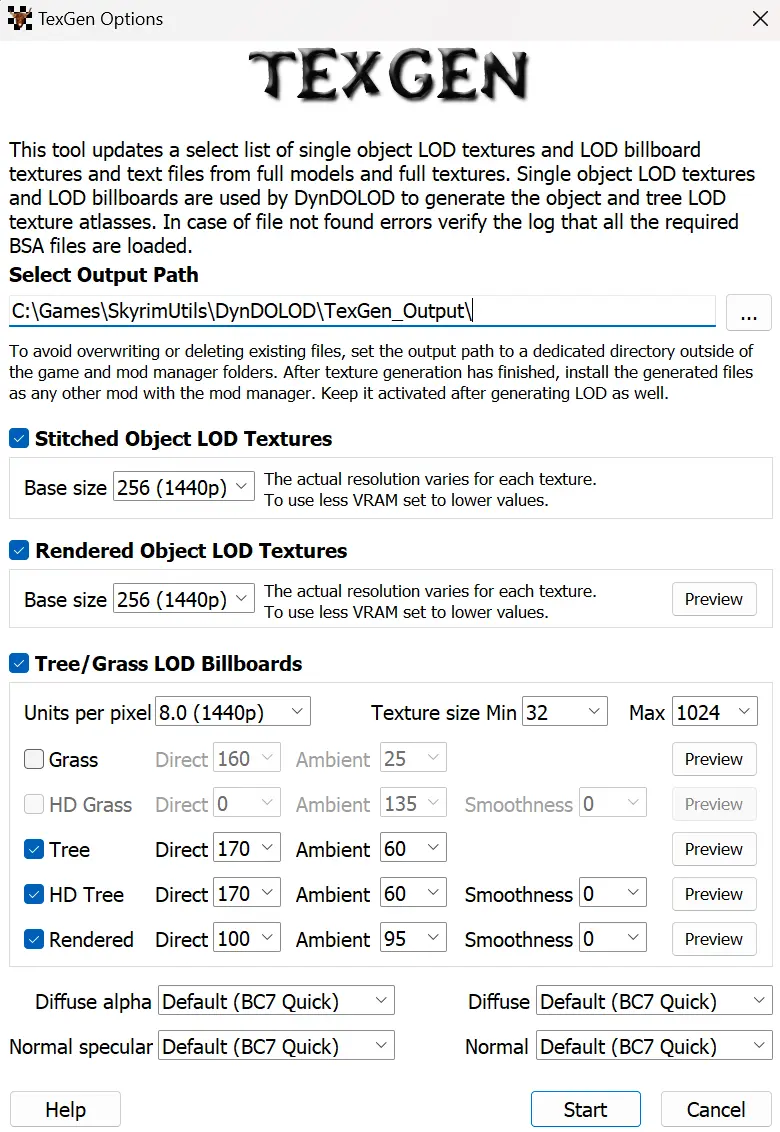
- Click Start to build Texgen output. (~1.5 minutes)
- Texgen output zip is a regular Skyrim mod. Install and enable the mod.
- Configure the following settings.
- Launch DynDOLOD in MO2. (arguments:
-tes5vr)- Enable all the plugins. (Top Left in the UI)
- Enable Candles and FXGlow. (Top Right in the UI)
- Click High setting button. (Top Right in the UI)
- Configure the rules for
treeand\as shown in the image below. (Bottom of the Mesh Mask/Reference list in the center) - Configure the rest of the options as shown in the image below. (Options box in the bottom)
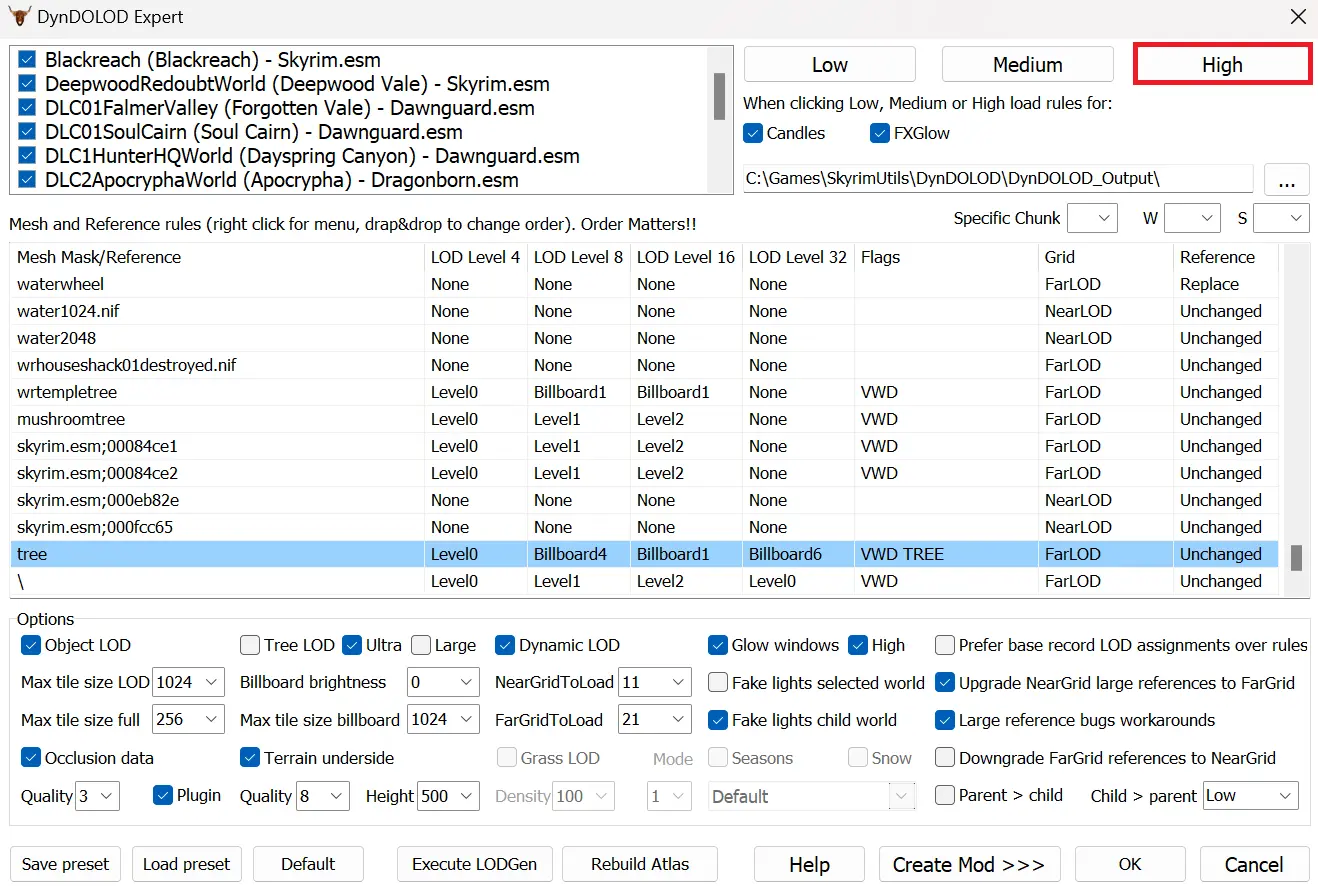
- Click OK to build DynDOLOD output. (~30 minutes)
- DynDOLOD output zip is a regular Skyrim mod. Install and enable the mod.
In-game Settings
Recommended Initial Mod Settings
- When the game starts, create your chracter and wait until the mod initialization process completes. The scrolling notification messages on the top left screen will stop in 1-2 mins approximately.
- Save the game just in case.
- Open the mod settings and change the following options.
- NFF(Nether's Follower Framework)
- Activity: Enable
Only Sandbox in Town. (This is to prevent followers from sandboxing in hostile dungeons.) - Gameplay: Disable
Allow Gift Givingin Regard System. (I find the gifting too frequent and annoying.)
- Activity: Enable
- OStim Standalone
- Excitement: Disable
Player HUD barandNPC HUD barin Excitement Bars. Set End scene condition as you prefer. - Undressing: Enable
S. 31 Head/hairandS. 52 Extra pelvis piece 2in Underssing slots. (S. 52 is used by bottom pieces from TAWOBA and TEWOBA.)
- Excitement: Disable
- SkyUI
- General: Disable
Enabledin Active Effects HUD.
- General: Disable
- SunHelm
- General Settings: Activate the mod by setting
SunHelm SurvivaltoEnabledand close the mod settings UI. - Wait until SunHelm completes loading.
- General Settings: Check
Disable Fast Travelin Gameplay options. (Fast Travel should be handled by Journeyman mod.) - Display and Notifications: Disable
Enable Tutorialsin Display Options andToggle Widgetin Widget Options.
- General Settings: Activate the mod by setting
- VRIK
- VRIK Options: Set
Head Bobbing Heightto 0 in Automatic Height Adjustment. - Controls: Set
Show Compassto eitherWhen Left Palm Upor as you prefer.
- VRIK Options: Set
- NFF(Nether's Follower Framework)
- Save the game.
- Load the saved game.
- Enjoy your game.
Miscellaneous
- Do not import Inigo follower in NFF.